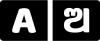Nowadays, on WhatsApp, we share important data, messages, photos, or other details. Many times we log on to the WhatsApp web in the computer system in the office. But we forget to logout. In such a situation, it seems that our account can be hacked. Is anyone reading our message anywhere? If you are getting the same question in your mind then you can find its answer immediately. Today we are telling you such a trick that you can know whether your WhatsApp is logged on any other system or not. Apart from this, you can also know that the backup of your WhatsApp is not going to someone else’s Gmail account. Let us know what a trick is.
1- After opening your WhatsApp, click on the three dots above.
2- Now you have to click on the WhatsApp Web option.
3- If your account is not logged on any other system then the camera will be ready to scan the QR code.
4- But if your WhatsApp will be open or login on any other system, then you will not have the option to scan the QR code.
5- In such a situation you will get a list of the system, where your account is logged in or open.
6- Now immediately you have to click on the option with Log Out from all devices.
7- Now again go to three dots and go to Settings then Chat option. You have to click on the Chat Backup option which appears at the bottom.
8- You will see the option of Google Accounts. There should be no other account here other than your account.
9- If any unknown Gmail account appears in the list, then remove it immediately.
10- You will see the option of Choose an account, here you just have to enter your Gmail account.