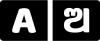During this Coronavirus crisis, people are urgently needing money. So everybody is searching for how to withdraw money from their provident fund.
Now with a mobile application named as UMANG application, you can withdraw money from your PF account
1. First of all, download the UMANG app on your mobile. All EPFO (Employees’ Provident Fund Organization) members can use this app.
2. Open the app and search for EPFO.
3. Choose the option that says ‘Employee Centric’.
4. Select the ‘Raise Claim’ option.
5. After this, you enter your EPF UAN number. If you do not know for UAN number, ask for it from your company.
6. On submitting the UAN number, you will get a One-Time-Password on your registered mobile number. Enter it.
7. After that, select withdrawal type and enter the amount. Press submit.
8. You will get a Claim Reference Number (CRN), you have to keep it safe somewhere.
9. With the help of CRN, you can check the status of your claim.
10. Money from your PF account will be transferred to your bank account in 10 working days.