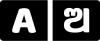Your Smart Phone Can Save You From Covid-19 Infection, Know How
Use the COVID-19 Exposure Notifications System on your Android phone
To help understand whether you’ve been exposed to someone who reports having COVID-19, you can turn on Exposure Notifications. If you change your mind, you can turn it off.
To use the system, you need to download an official app from your region’s government public health authority.
- If you have COVID-19, you may share that info with your app to help alert the people you’ve been in contact with.
- If you’ve been exposed to someone who has shared they have COVID-19, your app will notify you and give you further instructions.
How your phone got the update
Your Android phone regularly gets updates in the background. The Exposure Notifications System was introduced in an update to Google Play Services.
The system is turned off by default. This technology only works if you decide to opt-in. If you change your mind, you can turn it off at any time.
Most Android phones get this update.
What you need to get started
Download an official app
In the Play Store, you can download an official app from your region’s public health authority.
Some public health authorities build custom apps, and some customize a template app provided by Google. Apps that work with the Exposure Notifications System have a badge . Apps that do not have the badge do not use the Exposure Notifications System.
To download an official app:
- Find available apps for your region.
- If an app is available, download it from the Play Store.
Check or change phone settings
- Make sure your phone is running Android 6.0 or above.
- Turn on your phone’s Bluetooth.
- On Android 10 and earlier, turn on your phone’s Location setting. The system uses this to scan for Bluetooth signals but it does not collect or track your location.
- For phones running Android 11, your phone’s Location setting does not need to be on.
How Exposure Notifications work
Once you opt-in to the Exposure Notifications System, it will generate random IDs on your device. To help prevent tracking, your phone’s random ID changes every 10-20 minutes.
Your phone works in the background to share these random IDs via Bluetooth with the phones around you that also have Exposure Notifications on. When your phone detects a random ID from another device, it records and stores the ID on your device.
If someone reports having COVID-19 and their ID is stored on your phone, your app will notify you of next steps to take.
How the app may determine exposure
Government public health authorities determine which factors might indicate exposure.
If your app learns that you’ve come in contact with someone who reports themself as having COVID-19, the system may share information with the app, including:
- The day the contact happened.
- How long the contact lasted.
- The Bluetooth signal strength of that contact.
Your public health authority app is not allowed to use your phone’s location.
The Exposure Notifications System itself does not use your location or share other users’ identities with the app, Google, or Apple.
How the Exposure Notifications System protects your privacy
You choose to use the system and share your data
This system only works if you decide to use it. You control whether you receive exposure notifications, and you decide if and when to share your data. If you have COVID-19, you can choose to share your random IDs with your app.
Neither Google, Apple, nor other users can see your identity
All of the Exposure Notification matching happens on your device. This means only you and your app know if you report having COVID-19 or having been exposed to someone who has reported having COVID-19. Your identity is never shared with other users, Apple, or Google.
Your location is not tracked
The Exposure Notifications System does not collect or use the location from your device. It uses Bluetooth, which can be used to detect if two devices are near each other — without revealing where the devices are.
Your public health authority app is also not allowed to use your phone’s location or track your location in the background.
Only public health authorities can use this system
Only official public health authority apps can use the system. Their apps must meet specific criteria around privacy, security, and data use.