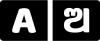Chrome for Android now allows users to preview a page before opening the link
Google’s latest update to Chrome allows you to preview a page without opening the link. Here is how it works.
Google has rolled out a new update for Chrome users that allows users to preview a page before fully opening it. The feature is available on Chrome for Android.
According to 9to5Google, Google Chrome now shows a “Preview page” option as part of the context menu, which appears when users long-press a link. The option appears between the familiar “open in incognito mode” and the “copy link” address. The preview page, as the name implies, shows a preview of the web page. Users cannot expand it further, though.
There is a top bar as well that shows the website’s page name, domain, and favicon. A dedicated button is also there to open the page as a new tab. Once you’ve read the preview, you can close it by tapping on the “x” button in the top right corner. You can also swipe down the pull tab if you prefer gesture controls.
The feature is available through the latest Chrome (version 89) on Android. According to the report, the feature has been enabled through a server-side update.
That said, Google has been working on the preview page functionality for more than two years. Back in 2018, XDA developers had spotted references for a “sneak peek” option in the pop-up menu in the browser. The feature, however, did not launch until now. There is no word on when the iOS version of the app will receive the feature.
Chrome’s new feature is likely to be incredibly useful for users as it allows them to quickly scan the page without needing to clutter them with the tab. Also, users read the preview within the search results instead of switching to another tab or window altogether. It is not clear how it will impact web publishers.