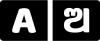The recent privacy policy of popular messaging App Whatsapp has forced many of its users to leave the platform. People are now migrating to messaging platforms like Telegram and Signal.
If you want to migrate to Telegram, here’s how you could transfer your Whatsapp chat:
For Android Users:
– First, open a chat on WhatsApp that you want to transfer. Tap on the three vertical dots on the top right corner.
– Then, select the ‘Export chat’ option and choose Telegram as the destination in the share menu.
– Choose the option of restoring with or without media as per your need.
– This would export that particular chat to Telegram. Only this option is available right now to move chats individually.
For iOS Users:
– First, open the chat on WhatsApp that you want to migrate to Telegram.
– Then, tap the area beside the profile picture on the top.
– Select the option to ‘Export chat’ and then select Telegram in the share menu.