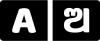The Union Government has directed everyone to link their Aadhar card with a mobile number as per the Supreme Court’s order. This is how you can link your mobile number with the Aadhaar card online.
- Dial 14546 from the mobile you want to link.
- After that, choose Indian or NRI.
- Press 1 for giving your consent
- Enter your 12 digit Aadhar number
- Confirm it by pressing 1
- You will receive an OTP
- Then enter your phone number
- After you enter your mobile number, you will be asked to give you permission following which your operator will be able to pick your name, photo, and date of birth from the UIDAI database.) Now you will receive an SMS with an OTP which you need to type and then press 1 to complete the process.