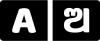WhatsApp launched new Mute Videos feature: Here’s how you can use it on Android
WhatsApp has finally added a new Mute Videos feature. Here's how it works.
WhatsApp has recently faced controversy when the Facebook-owned giant released its new terms and conditions. This has not stopped the instant messaging app from coming up with new features for its huge user base. WhatsApp now allows users to mute videos before sharing them.
For now, the feature has been made available only on Android devices and should make its way to iOS soon. However, the company has not yet confirmed the availability of the feature on iPhones.
For Android, the feature was earlier made available only for those using the beta version of the app. Now, the feature has been made available for the masses and anyone running the stable version of WhatsApp can use the feature.
?For your eyes, not your ears. You can now mute the audio on your videos before adding them to your Status or sending in chat. Now available on Android.
— WhatsApp (@WhatsApp) February 26, 2021
Here’s how you can use the mute feature on WhatsApp:
- Update WhatsApp to the latest version via the Google Play Store.
- Open WhatsApp and head over to the contact or group where you want to share the muted video.
- Add the video from the Gallery.
- Tap on the Speaker icon situated right below the timeline.